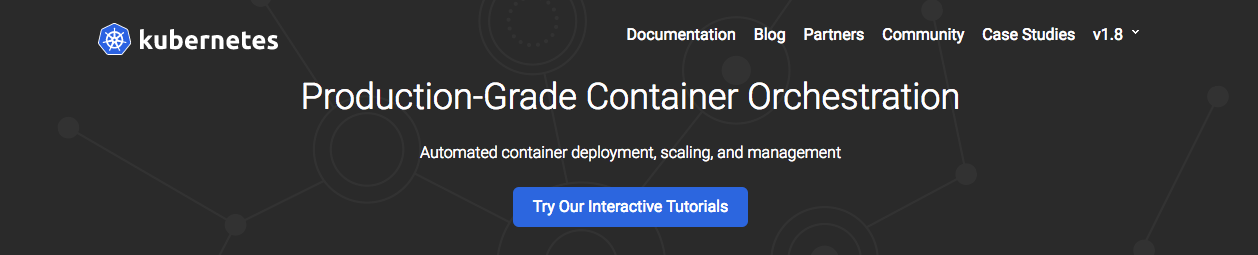
kubernetes
download k8s 1.10 pdf
이전 포스팅과 뭐가 다른가?
이전에 해보고 더이상 안할거라 생각했다가 우연히 다시 포스팅을 읽었다가 너무 복잡한거 같아서 docker로 제작했다.
아래와 같이 사용할시 pdf를 뽑아 낼 수 있다.
docker run -ti -v $PWD:/out3 leoh0/k8s-website-to-pdf
아니면 아래 dockerfile로 새로 제작해서 뽑아내면 된다. 참고
docker build -t k8s-website-to-pdf .
docker run -ti -v $PWD:/out3 k8s-website-to-pdf
우선 전체 dockerfile은 아래와 같다.
# 참고 https://github.com/leoh0/k8s-website-to-pdf/blob/master/Dockerfile
FROM alpine/git as source
ARG BRANCH=master
WORKDIR /app
RUN git clone https://github.com/kubernetes/website && cd website && git checkout ${BRANCH}
RUN {% raw %}sed -i '/{% include header.html %}/d;/{% include_cached footer.html %}/d;/{% include footer-scripts.html %}/d;/^<!-- HERO -->/,/^<\/section>/d;s/<div id="docsToc">/<div id="docsToc" style="display: none;">/g;/editPageButton/d;s/<div id="docsContent">/<div id="docsContent" style="width: 100%;">/g;/<p><a href=""><img src="https:\/\/kubernetes-site/,/{% endif %}/d' /app/website/_layouts/docwithnav.html{% endraw %}
FROM jekyll/jekyll as build
COPY --from=source /app/website /srv/jekyll
ARG TARGET=/build
RUN mkdir -p ${TARGET} && chown jekyll.jekyll ${TARGET}
RUN jekyll build --destination ${TARGET}/_site && cat ${TARGET}/_site/docs/home/index.html ${TARGET}/_site/docs/setup/index.html ${TARGET}/_site/docs/concepts/index.html \
${TARGET}/_site/docs/tasks/index.html ${TARGET}/_site/docs/tutorials/index.html | \
grep 'a class="item"' | grep 'href="/docs' | \
uniq | cut -d'"' -f6 > ${TARGET}/_site/list
FROM madnight/docker-alpine-wkhtmltopdf as pdfs
ARG TARGET=/build
COPY --from=build ${TARGET}/_site /_site
WORKDIR /_site
RUN mkdir -p /out /out2 && apk add --no-cache ghostscript
RUN count=1 ; for l in $(cat list); do sed -i 's|/css/|/_site/css/|g;s|/js/|/_site/js/|g;s|/images/|/_site/images/|g' /_site${l}index.html || : ; wkhtmltopdf /_site${l}index.html /out/$(printf "%03d" $count)-$(echo $l | sed 's/^.\(.*\).$/\1/;s|/|-|g').pdf || : ; count=$((count+1)) ; done
WORKDIR /out
RUN gs -q -sPAPERSIZE=letter -dNOPAUSE -dBATCH -sDEVICE=pdfwrite -sOutputFile=/out2/out.pdf $(ls /out)
VOLUME /out3
ENTRYPOINT ["sh"]
CMD ["-c", "cp /out2/out.pdf /out3/"]
위의 파일을 크게 2가지로 분류해서 보면 다음과 같다.
우선 아래까지는 이전에도 설명한것과 비슷하게 website repository를 가져와서 필요없는 부분을 적당히 제거하고 jekyll로 빌드하고 빌드할 document의 list를 제작한다.
# 참고 https://github.com/leoh0/k8s-website-to-pdf/blob/master/Dockerfile
FROM alpine/git as source
ARG BRANCH=master
WORKDIR /app
RUN git clone https://github.com/kubernetes/website && cd website && git checkout ${BRANCH}
RUN sed -i '/{% include header.html %}/d;/{% include_cached footer.html %}/d;/{% include footer-scripts.html %}/d;/^<!-- HERO -->/,/^<\/section>/d;s/<div id="docsToc">/<div id="docsToc" style="display: none;">/g;/editPageButton/d;s/<div id="docsContent">/<div id="docsContent" style="width: 100%;">/g;/<p><a href=""><img src="https:\/\/kubernetes-site/,/{% endif %}/d' /app/website/_layouts/docwithnav.html
FROM jekyll/jekyll as build
COPY --from=source /app/website /srv/jekyll
ARG TARGET=/build
RUN mkdir -p ${TARGET} && chown jekyll.jekyll ${TARGET}
RUN jekyll build --destination ${TARGET}/_site && cat ${TARGET}/_site/docs/home/index.html ${TARGET}/_site/docs/setup/index.html ${TARGET}/_site/docs/concepts/index.html \
${TARGET}/_site/docs/tasks/index.html ${TARGET}/_site/docs/tutorials/index.html | \
grep 'a class="item"' | grep 'href="/docs' | \
uniq | cut -d'"' -f6 > ${TARGET}/_site/list
이후엔 각 index.html이 web 기준이므로 로컬 파일 css, js를 참고 할 수 있게 경로 변경하고 wkhtmltopdf 로 pdf 생성한다.
다만 순서를 정렬하기 위해 앞에 숫자를 붙여서 제작한다.
이후에 ghostscript를 이용해서 letter size로 모든 pdf를 합친다. 나중에 합친 결과물 pdf를 뽑아내기 위해 커맨드를 세팅한다.
FROM madnight/docker-alpine-wkhtmltopdf as pdfs
ARG TARGET=/build
COPY --from=build ${TARGET}/_site /_site
WORKDIR /_site
RUN mkdir -p /out /out2 && apk add --no-cache ghostscript
RUN count=1 ; for l in $(cat list); do sed -i 's|/css/|/_site/css/|g;s|/js/|/_site/js/|g;s|/images/|/_site/images/|g' /_site${l}index.html || : ; wkhtmltopdf /_site${l}index.html /out/$(printf "%03d" $count)-$(echo $l | sed 's/^.\(.*\).$/\1/;s|/|-|g').pdf || : ; count=$((count+1)) ; done
WORKDIR /out
RUN gs -q -sPAPERSIZE=letter -dNOPAUSE -dBATCH -sDEVICE=pdfwrite -sOutputFile=/out2/out.pdf $(ls /out)
VOLUME /out3
ENTRYPOINT ["sh"]
CMD ["-c", "cp /out2/out.pdf /out3/"]
아무튼 이렇게 제작한 pdf는 2016페이지 이고 지난번 보다 200페이지가 증가했다.
역시나 읽지는..